Your employees should have access to all the data they need at all times – no outdated files, but always the latest version. This data should be available anytime and anywhere.
With VIEW we have developed a solution with which the data is synchronized on mobile devices and is available in the current version.
You upload the relevant files (including a complete folder structure with subfolders) and assign the users access rights to the content.
Your employees access the content shared with them in the VIEW app and can view, present and, if necessary, forward it.
As soon as you add, change or delete data, the mobile devices are synchronized accordingly
Data Access on Mobile Devices Always updated and available offline.
1Prepare the data
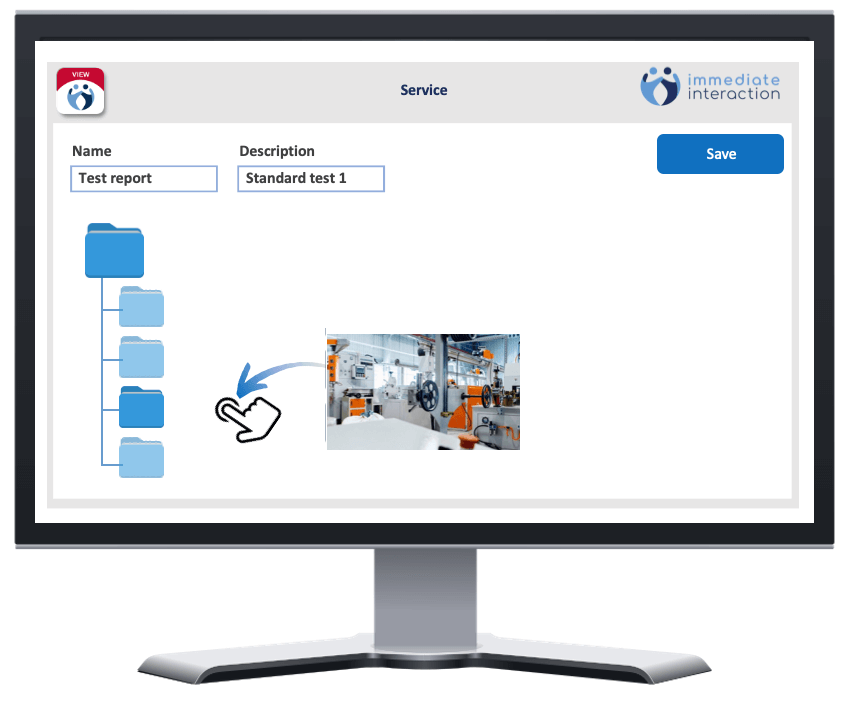
In our intuitive backend interface you can quickly and easily upload the data and add users. If required, you can also create team with multiple users.
- Upload folders and content
- Set user access rights
- Release data for usage on mobile devices
2Use the data in the VIEW app

Our VIEW app for iOS and Android contains all shared data.
- All data is displayed within the VIEW app
- Data can also be forwarded if necessary
3Update the content
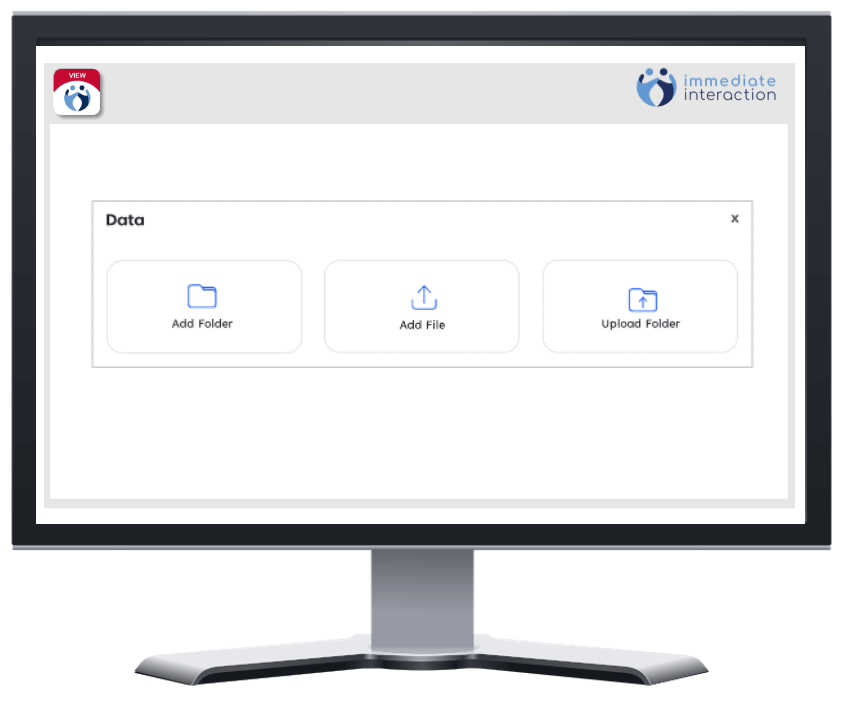
If the data in the backend is changed (folders/files are added or deleted), these changes are synchronized on the mobile devices
- Always updated files on all mobile devices
- Data is stored on the mobile device and is therefore also available offline
All necessary data always at hand
Features that convince:
Frequently asked questions
Digitize your processes.
We are happy to help you.


